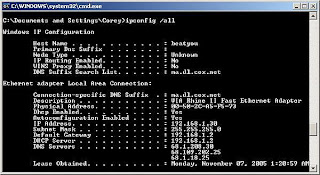
Sometimes, while browsing your internet you come across something like “Page Not Found” error. You check your internet connection and all the linking cables but all of them seem to be okay. Then you decide to call the Internet Helpline Service that, for sure, takes much time.
Actually, the problem is with your computer’s Internet protocol address a.k.a IP address. IP address is a way to identify users on internet through their computers. When you face “Page Not Found” error, it means that your computer’s IP address might have been banned. In this case, changing your computer’s IP address may solve the problem. This is very easy and simple, and you can do it using Command prompt. Just follow the steps given below.
For Windows XP users:
- Got to Start Menu.
- Click “Run” on menu.
- Type ‘cmd’ in the box (without quote) and press OK.
- A Command Prompt Window will pop up, resembling DOS operating system. Type ‘ipconfig’ (without the quotes). This will show your computer’s current IP address.
- Type ‘ipconfig/release’ and press “Enter”. This will release your computer’s current IP address.
- Type ‘ipconfig/renew’ and press “Enter”. Now your computer will be assigned a new IP address.
- Type ‘exit’ and press “Enter”. This will close the window. Now your computer has a new IP address.
For Windows vista or Windows 7 users:
- Go to “Start”. Type ‘cmd’ in Search bar.
- Click ‘cmd’. This will open a Command Prompt Window.
- In this window, type ‘ipconfig/release’ and press “Enter”. At this point, your computer’s IP address must be 0.0.0.0.
- Type ‘ipconfig/renew’ and press “Enter” again. Your computer will obtain a new set of IP addresses.
- Close the window by typing ‘exit’ and pressing “Enter”.
Hopefully changing the IP address will solve your problem. However, if you still face the problem, turn off your router. Turn it on after 2-3 minutes and repeat the procedure. If the connectivity problem remains unresolved, call Helpline service.
Changing your IP address is strongly recommended if you have bought a used computer. It will give computer’s connectivity a whole new start. Connectivity problems that a computer might face when it is moved to a different location can also be resolved by this method.




0 comments:
Post a Comment